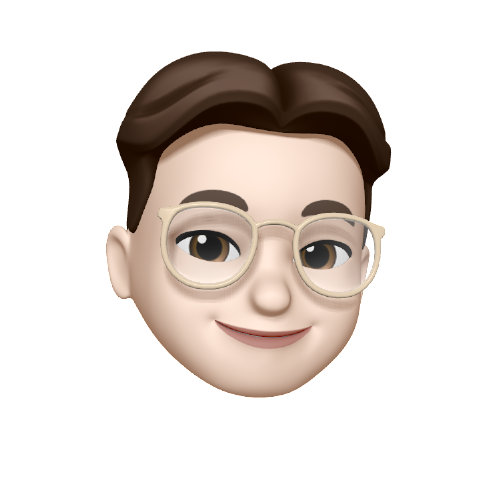방카@Dev
[JSP/CSS] 로그인/회원가입 반응형 화면 클론코딩 본문

https://www.youtube.com/watch?v=p1GmFCGuVjw
➡️ index.jsp
<%@ page language="java" contentType="text/html; charset=UTF-8"
pageEncoding="UTF-8"%>
<!DOCTYPE html>
<html>
<head>
<meta charset="UTF-8">
<meta name="viewport" content="width=device-width, initial-scale=1.0">
<title>Document</title>
<link rel="stylesheet" href="style.css">
<link rel="stylesheet"
href="https://fonts.googleapis.com/css2?family=Material+Symbols+Outlined:opsz,wght,FILL,GRAD@24,400,0,0" />
</head>
<body>
<header>
<h2 class="logo">Logo</h2>
<nav class="navigation">
<a href="#">Home</a>
<a href="#">About</a>
<a href="#">Services</a>
<a href="#">Contact</a>
<button class="btnLogin-popup">Login</button>
</nav>
</header>
<div class="wrapper">
<span class="icon-close"><span class="material-symbols-outlined">
close
</span></span>
<div class="form-box login">
<h2>Login</h2>
<form action="#">
<div class="input-box">
<span class="icon"><span class="material-symbols-outlined">
mail
</span></span>
<input type="email" required>
<label>Email</label>
</div>
<div class="input-box">
<span class="icon"><span class="material-symbols-outlined">
lock
</span></span>
<input type="Password" required>
<label>Password</label>
</div>
<div class="remember-forgot">
<label><input type="checkbox">Remember me</label>
<a href="#">Forgot Password?</a>
</div>
<button type="submit" class="btn">Login</button>
<div class="login-register">
<p>Don't have an account?<a href="#" class="register-link">Register</a></p>
</div>
</form>
</div>
<div class="form-box register">
<h2>Registration</h2>
<form action="#">
<div class="input-box">
<span class="icon"><span class="material-symbols-outlined">
person
</span></span>
<input type="text" required>
<label>Username</label>
</div>
<div class="input-box">
<span class="icon"><span class="material-symbols-outlined">
mail
</span></span>
<input type="email" required>
<label>Email</label>
</div>
<div class="input-box">
<span class="icon"><span class="material-symbols-outlined">
lock
</span></span>
<input type="Password" required>
<label>Password</label>
</div>
<div class="remember-forgot">
<label><input type="checkbox">agree to the terms & conditions </label>
</div>
<button type="submit" class="btn">Register</button>
<div class="login-register">
<p>Already have an account?<a href="#" class="login-link">Login</a></p>
</div>
</form>
</div>
</div>
<script src="script.js"></script>
</body>
</html>
➡️ style.css
@charset "UTF-8";
@import url('https://fonts.googleapis.com/css2?family=Poppins:ital,wght@0,100;0,200;0,300;0,400;0,500;0,600;0,700;0,800;0,900;1,100;1,200;1,300;1,400;1,500;1,600;1,700;1,800;1,900&display=swap');
* {
margin: 0;
padding: 0;
box-sizing: border-box;
font-family: "Poppins", sans-serif;
}
body {
display: flex;
justify-content: center;
align-items: center;
min-height:100vh;
background: url('image/background3.jpg') no-repeat;
background-size: cover;
background-position: center;
}
header {
position: fixed;
top : 0;
left: 0;
width: 100%;
padding: 20px 10px;
display: flex;
justify-content: space-between;
align-items: center;
z-index:99;
}
.logo {
font-size:2em;
color: #fff;
user-select: none;
}
.navigation a {
position: relative;
font-size: 1.1em;
color: #fff;
text-decoration: none;
font-weight: 500;
margin-left: 40px;
}
.navigation a::after {
content:'';
position: absolute;
left: 0;
bottom: -6px;
width: 100%;
height: 3px;
background: #fff;
border-radius: 5px;
transform-origin: right;
transform: scaleX(0);
transition: transform .5s;
}
.navigation a:hover::after {
transform: scaleX(1);
}
.navigation .btnLogin-popup{
width:130px;
height: 50px;
background:transparent;
border: 2px solid #fff;
outline: none;
border-radius: 6px;
cursor: pointer;
font-size: 1.1em;
color: #fff;
font-weight: 500;
margin-left: 40px;
transition: .5s;
}
.navigation .btnLogin-popup:hover {
background:#fff;
color: #162938;
}
.wrapper {
position: relative;
width: 400px;
height: 440px;
background : transparent;
border: 2px solid rgba(255,255,255, .5);
border-radius: 20px;
backdrop-filter: blur(20px);
box-shadow: 0 0 30px rgba(0,0,0, .5);
display: flex;
justify-content: center;
align-items: center;
overflow: hidden;
transform: scale(0);
transition: transform .5s ease, height .2s ease;
}
.wrapper.active-popup{
transform: scale(1);
}
.wrapper.active {
height:520px;
}
.wrapper .form-box {
width: 100%;
padding : 40px;
}
.wrapper .form-box.login {
/* display:none; */
transition: transform .18s ease;
transform : translateX(0);
}
.wrapper.active .form-box.login {
transition: none;
transform : translateX(-400px);
}
.wrapper .form-box.register{
position: absolute;
transition: none;
transform : translateX(400px);
}
.wrapper.active .form-box.register {
/* display:none; */
transition: transform .18s ease;
transform: translateX(0);
}
.wrapper .icon-close {
position: absolute;
right: 0;
top:0;
width: 45px;
height: 45px;
background: #162938;
font-size: 2em;
color: #fff;
display:flex;
justify-content: center;
align-items:center;
border-bottom-left-radius: 20px;
cursor: pointer;
z-index: 1;
}
.form-box h2 {
font-size: 2em;
color: #162938;
text-align: center;
}
.input-box {
position: relative;
width: 100%;
height: 50px;
border-bottom: 2px solid #162938;
margin: 30px 0;
}
.input-box label{
position: absolute;
top:50%;
left: 5px;
transform: translateY(-50%);
font-size: 1em;
color: #162938;
font-weight: 500;
pointer-events: none;
transition: .5s;
}
.input-box input:focus~label,
.input-box input:valid~label
{
top: -5px;
}
.input-box input {
width: 100%;
height: 100%;
background: transparent;
border:none;
outline: none;
font-size: 1em;
color: #162938;
font-weight: 600;
padding: 0 35px 0 5px;
}
.input-box .icon{
position: absolute;
right:8px;
font-size: 1.2em;
color: #162938;
line-height: 57px;
}
.remember-forgot {
font-size: .9em;
color: #162938;
font-weight:500;
margin: -15px 0 15px;
display: flex;
justify-content: space-between;
}
.remember-forgot label input {
accent-color: #162938;
margin-right:3px;
}
.remember-forgot a {
color: #162938;
text-decoration: none;
}
.btn {
width: 100%;
height:45px;
background: #162938;
border: none;
border-radius: 6px;
cursor: pointer;
font-size: 1em;
color: #fff;
font-weight: 500;
}
.login-register{
font-size: .9em;
color: #162938;
text-align: center;
font-weight: 500;
margin: 25px 0 10px;
}
.login-register p a {
color: #162938;
text-decoration: none;
margin-left: 5px;
}
.login-register p a:hover {
text-decoration: underline;
font-weight: 700;
}
➡️ script.js
const wrapper = document.querySelector('.wrapper');
const loginLink = document.querySelector('.login-link');
const registerLink = document.querySelector('.register-link');
const btnPopup = document.querySelector('.btnLogin-popup');
const iconClose = document.querySelector('.icon-close');
registerLink.addEventListener('click', ()=>{
wrapper.classList.add('active');
})
loginLink.addEventListener('click', ()=>{
wrapper.classList.remove('active');
})
btnPopup.addEventListener('click', ()=>{
wrapper.classList.add('active-popup');
})
iconClose.addEventListener('click', ()=>{
wrapper.classList.remove('active-popup');
})